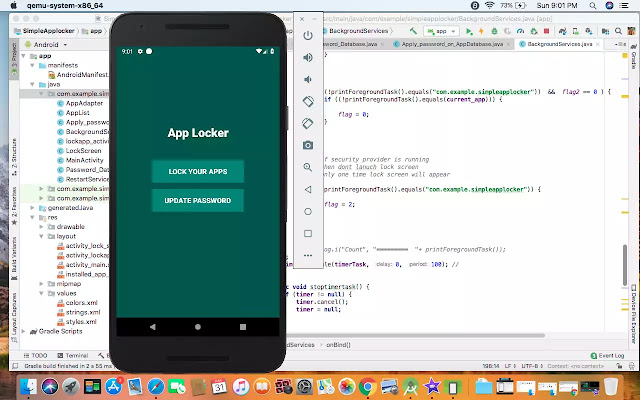 |
| How to make App locker in Android studio Oreo |
In this article , you will learn how to create basic app locker for android studio and which support on all apis including Oreo because when I was creating app locker I found almost all tutorials and website are useless they are not provide actual thing and some are providing with code that only supports on lower apis. In this article you will found app locker that will be supported on all apis with source code. First of all lets clear the basic logic, to create app locker you need to consider 5 things
1. Usage Stats Services
2. Background Services
3. Broadcast Receiver
4. Sqlite Database
5. Lock Screen
Usage Stats Services is used for telling which app is running on android device at current time, so app locker will detect app using this services. The purpose of background services is to launch lock screen when detected app is found in database with status of locked , similarly broadcast receiver is used to restart background service when your background services are destroyed during phone restart or shut down. Sqlite database is used for saving your password and list of apps stored with package name and its status ( lock or unlock ). Lock screen will stop any launched app if it is found in app locker database with locked status and it will open with password.
 |
| How to make App locker in Android studio Oreo |
Download Demo of this app from play store
Implementation of App locker in Java
This is board cast receiver class. It is called when you restart your mobile device and it restart background services
import android.content.BroadcastReceiver; import android.content.Context; import android.content.Intent; import android.os.Build; import android.util.Log; public class RestartService extends BroadcastReceiver { @Override public void onReceive(Context context, Intent intent) { if (intent.getAction().equals(Intent.ACTION_BOOT_COMPLETED)) { Log.i("Broadcast Listened", "Service tried to stop"); //Toast.makeText(context, "Service restarted", Toast.LENGTH_SHORT).show(); if (Build.VERSION.SDK_INT >= Build.VERSION_CODES.O) { context.startForegroundService(new Intent(context, BackgroundServices.class)); } else { context.startService(new Intent(context, BackgroundServices.class)); } // context.startService(new Intent(context.getApplicationContext(), NotificationService.class)); } Log.i("Broadcast Listened", "Service tried to stop"); //Toast.makeText(context, "Service restarted", Toast.LENGTH_SHORT).show(); if (Build.VERSION.SDK_INT >= Build.VERSION_CODES.O) { context.startForegroundService(new Intent(context, BackgroundServices.class)); } else { context.startService(new Intent(context, BackgroundServices.class)); } } }
2. Background Service:
This class continuous check for package name of new app launched in your android phone, if that package name is found sqlite database then it will open lock screen and current app will not be accessible until correct password is given.
import android.app.ActivityManager; import android.app.Notification; import android.app.NotificationChannel; import android.app.NotificationManager; import android.app.Service; import android.app.usage.UsageStats; import android.app.usage.UsageStatsManager; import android.content.BroadcastReceiver; import android.content.Context; import android.content.Intent; import android.database.Cursor; import android.graphics.Color; import android.os.Build; import android.os.IBinder; import androidx.annotation.Nullable; import androidx.annotation.RequiresApi; import androidx.core.app.NotificationCompat; import android.util.Log; import java.util.ArrayList; import java.util.List; import java.util.SortedMap; import java.util.Timer; import java.util.TimerTask; import java.util.TreeMap; public class BackgroundServices extends Service { private BroadcastReceiver receiver; public int counter=0; LockScreen obj = new LockScreen(); // context is important // every gui or view or activity have context // i will use context of NotificationService class Context mContext; // database class Apply_password_on_AppDatabase db = new Apply_password_on_AppDatabase(this); // flag is used for stopping or running loop check of // current app running static int flag = 0 ; static int flag2 = 0; // when any app is lanuch and it have password set on it // that app name save in current_app varaible String current_app = ""; public BackgroundServices (){} @Override public void onCreate() { super.onCreate(); // add context of NotificationService to mContext variable mContext = this; // oreo used different approach for background services // other use same approach if (Build.VERSION.SDK_INT > Build.VERSION_CODES.O) startMyOwnForeground(); else startForeground(1, new Notification()); } // oreo api approach @RequiresApi(Build.VERSION_CODES.O) private void startMyOwnForeground() { String NOTIFICATION_CHANNEL_ID = "example.permanence"; String channelName = "Background Service"; NotificationChannel chan = new NotificationChannel(NOTIFICATION_CHANNEL_ID, channelName, NotificationManager.IMPORTANCE_NONE); chan.setLightColor(Color.BLUE); chan.setLockscreenVisibility(Notification.VISIBILITY_PRIVATE); NotificationManager manager = (NotificationManager) getSystemService(Context.NOTIFICATION_SERVICE); assert manager != null; manager.createNotificationChannel(chan); NotificationCompat.Builder notificationBuilder = new NotificationCompat.Builder(this, NOTIFICATION_CHANNEL_ID); Notification notification = notificationBuilder.setOngoing(true) .setContentTitle("App is running in background") .setPriority(NotificationManager.IMPORTANCE_MIN) .setCategory(Notification.CATEGORY_SERVICE) .build(); startForeground(2, notification); } @Override public int onStartCommand(Intent intent, int flags, int startId) { super.onStartCommand(intent, flags, startId); startTimer(); return START_STICKY; } @Override public void onDestroy() { super.onDestroy(); stoptimertask(); Intent broadcastIntent = new Intent(); broadcastIntent.setAction("restartservice"); broadcastIntent.setClass(this, RestartService.class); this.sendBroadcast(broadcastIntent); } // set timer of one second repeat itself private Timer timer; private TimerTask timerTask; public void startTimer() { timer = new Timer(); timerTask = new TimerTask() { public void run() { if (flag == 0) { // get data from database Cursor res = db.getAllData(); // create two list of name or pass ArrayList<String> name = new ArrayList<String>(); ArrayList<String> pass = new ArrayList<String>(); while (res.moveToNext()) { // add data to list Log.i("Count", "========= " + printForegroundTask()); name.add(res.getString(0)); pass.add(res.getString(1)); } // if current app have password set on it // lanuch lock screen if (name.contains(printForegroundTask())) { // flag = 1 means stop loop flag = 1; current_app = printForegroundTask(); Intent lockIntent = new Intent(mContext, LockScreen.class); lockIntent.putExtra("name", pass.get(name.indexOf(printForegroundTask()))); lockIntent.putExtra("pack", printForegroundTask()); lockIntent.addFlags(Intent.FLAG_ACTIVITY_NEW_TASK); mContext.startActivity(lockIntent); } } if ((!printForegroundTask().equals("com.example.simpleapplocker")) && flag2 == 0 ) { if ((!printForegroundTask().equals(current_app))) { flag = 0; } } // if security provider is running // then dont lanuch lock screen // only one time lock screen will appear if (printForegroundTask().equals("com.example.simpleapplocker")) { flag = 2; } // Log.i("Count", "========= "+ printForegroundTask()); } }; timer.schedule(timerTask, 0, 100); // } public void stoptimertask() { if (timer != null) { timer.cancel(); timer = null; } } @Nullable @Override public IBinder onBind(Intent intent) { return null; } // get string of current app running private String printForegroundTask() { String currentApp = "NULL"; if(Build.VERSION.SDK_INT >= Build.VERSION_CODES.LOLLIPOP) { UsageStatsManager usm = (UsageStatsManager) this.getSystemService(Context.USAGE_STATS_SERVICE); long time = System.currentTimeMillis(); List<UsageStats> appList = usm.queryUsageStats(UsageStatsManager.INTERVAL_DAILY, time - 1000*1000, time); if (appList != null && appList.size() > 0) { SortedMap<Long, UsageStats> mySortedMap = new TreeMap<Long, UsageStats>(); for (UsageStats usageStats : appList) { mySortedMap.put(usageStats.getLastTimeUsed(), usageStats); } if (mySortedMap != null && !mySortedMap.isEmpty()) { currentApp = mySortedMap.get(mySortedMap.lastKey()).getPackageName(); } } } else { ActivityManager am = (ActivityManager)this.getSystemService(Context.ACTIVITY_SERVICE); List<ActivityManager.RunningAppProcessInfo> tasks = am.getRunningAppProcesses(); currentApp = tasks.get(0).processName; } // Log.e("AppLockerService", "Current App in foreground is: " + currentApp); return currentApp; } }
Whole Project source code is not free, you need to buy it and its cost is 10$, if you are interested to buy text on Facebook Page so I will provide you downloadable link after payment. Thank you
