Hello guys, In this article I will tell you how to install flutter in your mac and setup with your system. Well it very easy to install or setup flutter in mac you need to follow some steps for it.
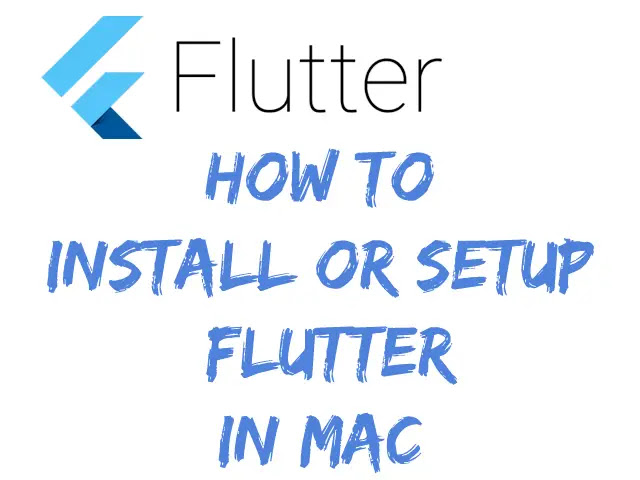 |
| How to install and setup flutter in mac |
Steps to install and setup flutter in mac
1. First install latest version of Java SDK.2. Install latest version of android studio and Xcode.
3. First go to official Flutter website and download flutter SDK.
 |
| download flutter |
4. Uncompress the flutter SDK file (zip file) and copy paste it in your username directory, in my case I have Saify khan as username.
 |
| install flutter |
5. Now its time to setup flutter SDK with your mac, for that you need to execute only 3 commands in terminal, for that purpose open up your terminal and execute these 3 commands.
vim .bash_profile
export PATH="$PATH:/Users/saifykhan/flutter/bin"
Change 'saifykhan' to your username of mac and last step is to type ':wq!' and press enter it will save your flutter environment path in mac.
 |
| flutter environment path |
Congrats you have successfully install and setup flutter in mac, now its time for setting up editor for flutter well I am using VS code because it very light and run smooth during mobile app development.
6. Download Visual studio code
7. Install two plugin in visual studio code that is 'Dart plugin' and 'flutter plugin'
